Content Editor Solution
Content Editor
A detailed, accessible and user-friendly tool for content creation
We are introducing the very best online editor.
You need your creativity enhanced. You need accessibility. You need the Editor - Roycom's incredibly versatile online editor. Pick any 3 of the options to kick start your creativity with creative and engaging prospects on each page to bring your ideas to life.
Get Ahead by Getting Started
Your blank canvas awaits.
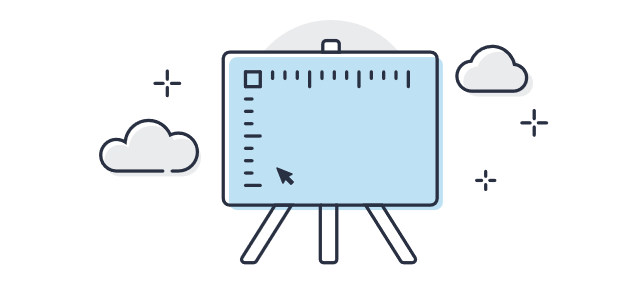
Choose from over 300 professionally designed templates and replace their content with your own.

Then supercharge its preexisting content with extra interactivity.
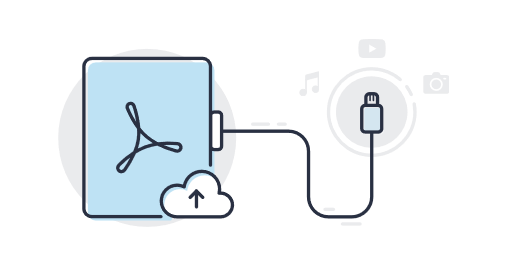
Publication Types
Single Spread
You can create e-books, newsletters, and presentations in just a single page format and also edit their width and height.
Double Spread
With the fantastic double spread feature, you can easily create magazines and catalogs.
Long Pages
We’ve also included a suitable option for newspapers and brochures by adjusting the height of the page for longer scrolls.
The Perfect Layout
It’s not just about content quality, but an engaging and effortless layout can also help with the content’s readability. Nobody wants to keep scrolling, looking for information. But with our editing tool, we can deliver a clean-cut design that can make information visually appealing and easy to find.
Grids
Helps to align generally, but the baseline grid is solely to align columns of text. It looks like the ruled notebooks, while the document grid is used to align objects which is similar to a graph paper. They can be simultaneously used with the addition of wide line spacing and horizontal/vertical grid spacing features.
Snap Tool
With the snapping tool, it’s easier to position objects and references in alignment with grid lines on a page. Also, objects are automatically adjusted to a position when dragged or near the desired location.
Guides
Both the page guide and spread guides can be fixed horizontally or vertically on any page for better convenience. Also, page guides are only visible on pages they are created on unlike, spread guides that span on every page, including the Drawboards.
Margins
A margin can be identified as the space between the edge of a page and its original content. It forms a rectangle around a page’s perimeter and helps define where the material starts and ends. It helps adjust content anywhere in a page.
Video and Audio
Always wanted more? Well, You can imbue publications with high audio and video quality to draw readers attention at the same time boost engagement.
Embedding Video
You can upload your videos or get videos from websites like YouTube and Vimeo to draw attention towards an aspect of the page.
Placing Audio
Add personal audio files from your pc or import from SoundCloud to better the experience for readers by making your publication more melodic.
Working with Text
Yes, a picture can go a long way, but the right text can bring about a high conversion rate. With our editing tool, you can adjust the spacing, lining, or apply kern.
Fun with Fonts
Fonts have a way of drawing attention, adding personality, and even increasing legibility. It’s easy to choose the perfect font with Roycom. You can also upload custom fonts in both TTF and OTF formats.
Creating Multi-Column Text
With the use of Roycom’s Gutter Tool, you can get an infinite number of columns and also get to edit the spaces between them.
Adding Interactive Elements
With the advent of smarter AI’s, static contents have started to depreciate; the text-only experience is obsolete. Now, readers expect some interactivity from digital content.
Hotspot Tool
This is an essential tool that helps readers locate any area of a publication, and you can also link them to any external website. This, in general, improves the overall reading experience.
Facebook Share Plugin
A Facebook share button can be placed inside a publication to boost its online visibility.
Subscribe Plugin
A subscription plugin can be placed anywhere in your publication to avoid complexity; this, in turn, can make readers a full-fledged subscriber.
Rating Plugin
Include simple, star-based plugins to know what your readers think about your publication.
Feedback Form Plugin
Request written feedback from readers to know the desired and unwanted content.
Shoutbox Plugin
You can share details or information to readers through an online chat.
Call Me Back Plugin
You can ask readers for their contacts to get in touch later.
Shapes and Drawings
Want to illustrate with shapes? Our editor tool allows you to upload custom shapes and also design any form of shape ranging from the geometric shape, equation shape, callouts, banners, doodles, arrows, and so on.
Adding a Drawing
You can make use of drawings in your publication in the form of lines, rectangles and/or ovals.
Creating Shapes
Create any possible geometric shape by bringing your imagination to life or moreover, upload a custom shape, all of which will be kept in your library.
Working with the Content
Layers are significant for publishers; they help to focus on a particular aspect of a page without interfering with others. You can organize them anyhow like either in an upward, downward or a sideways direction. You can also do many more like increasing or decreasing its visibility.
Easily find, organize, and manage all your files used in a publication from your library.
You can also edit pages with our editor page management tool by adding, deleting, and even moving pages.
Help and Support
Get all the help you need with Roycom’s instructional resources and the all-star Support team to help master everything you need to know in digital publishing. Here’s where to get more details:
You can spot the “The Help Video Tutorials in the “Help” drop-down menu on the user dashboard.
The editor software also supports quick access to customer support.
